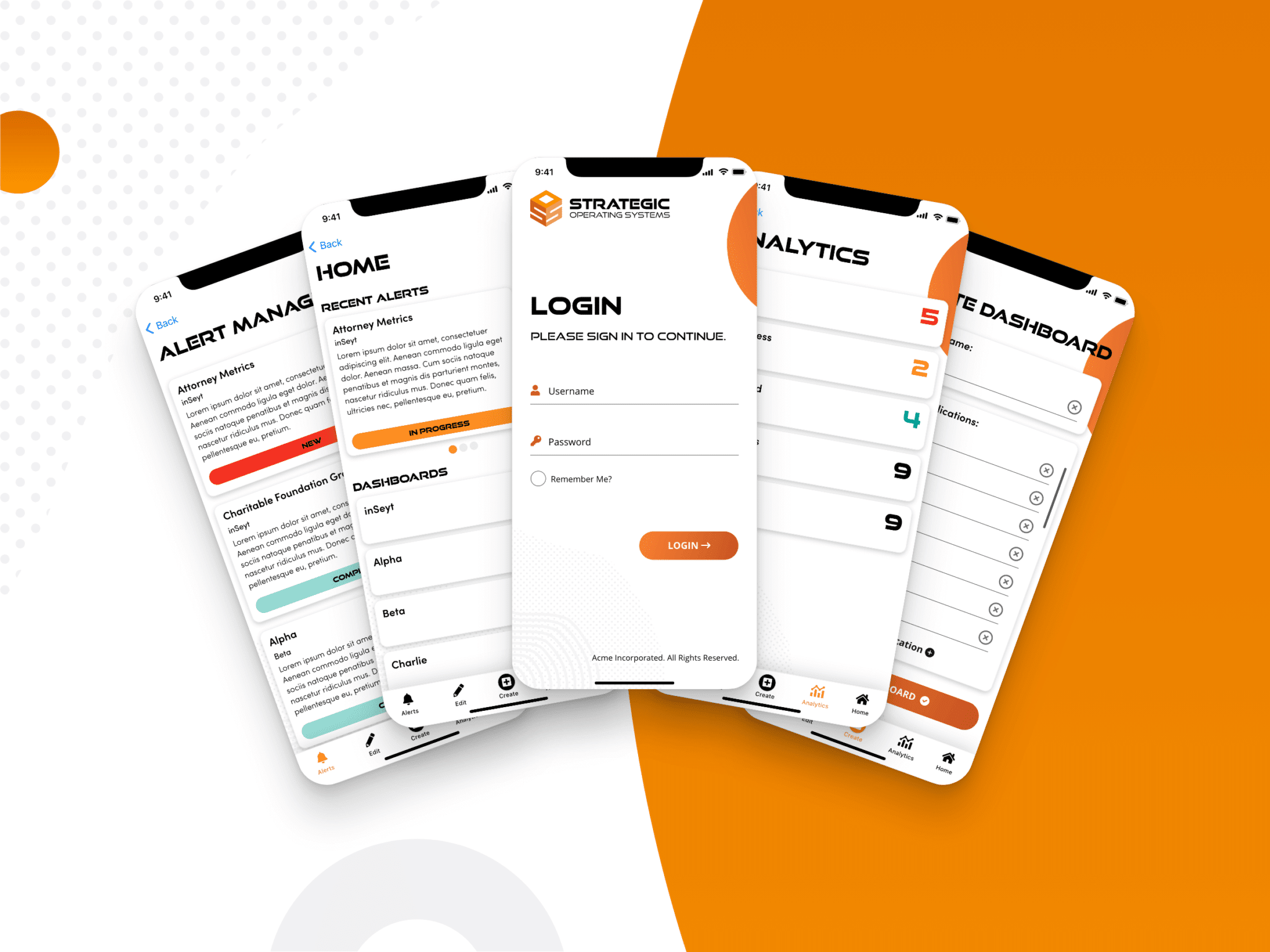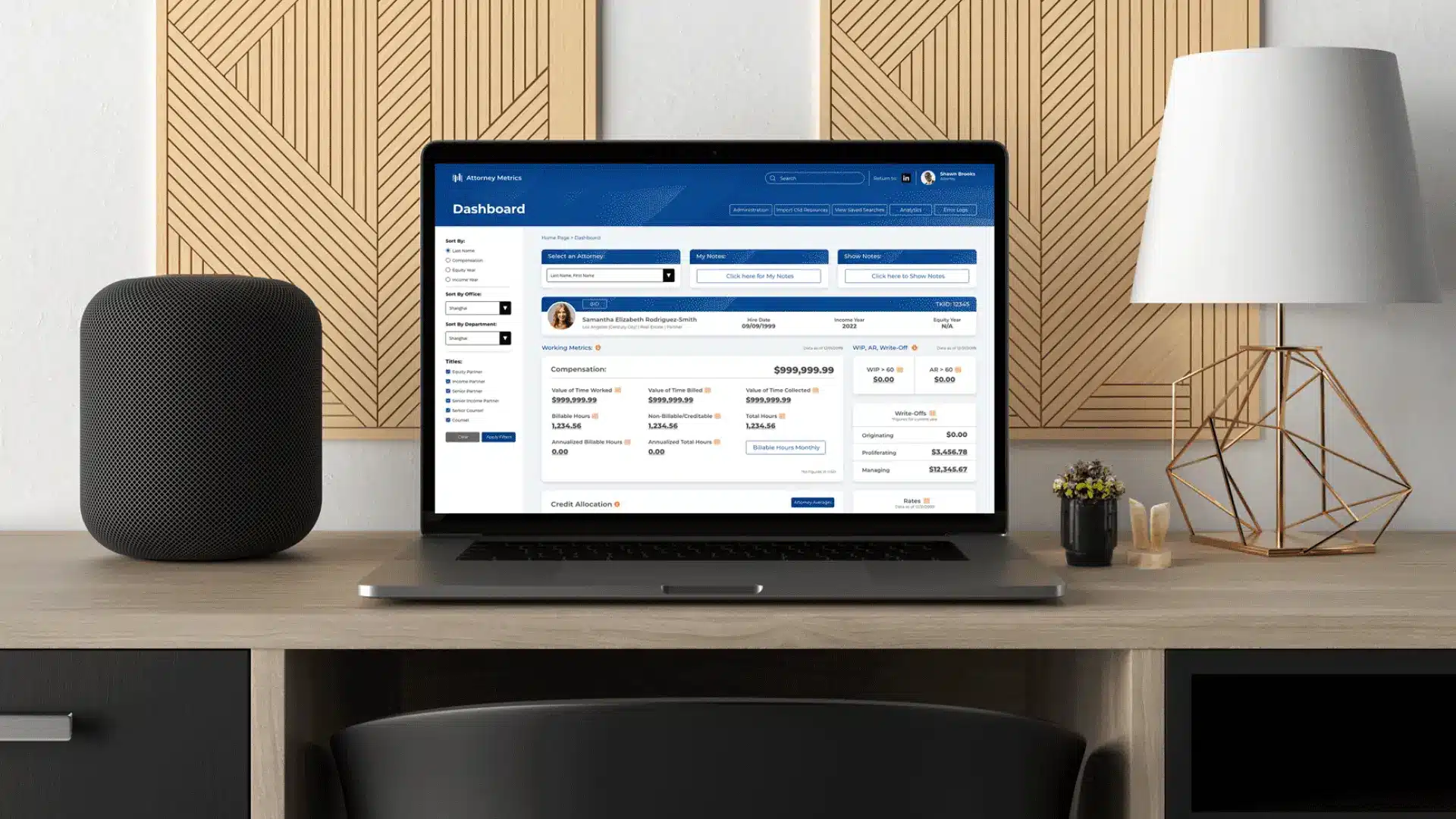Client
Confidential (Law Firm)
Services
- User Interface
- User Experience
- User Research
S.O.S, which stands for Strategic Operating Systems, is a mobile application designed to streamline communication and response during critical IT infrastructure issues within an organization. It enables users to send company-wide alerts regarding downtimes or maintenance activities, ensuring swift action and minimal disruption to operations. This case study delves into the UI/UX design process of S.O.S, focusing on user needs, interface design, and usability considerations.

Problem Statement: In modern organizations, efficient communication regarding IT infrastructure issues is paramount to minimize downtime and maintain productivity. However, existing communication channels often lack speed and precision, leading to delays in issue resolution. There’s a need for a centralized platform that allows users to swiftly disseminate critical alerts and track their resolution progress.
User Research: To understand the requirements and pain points of our users, extensive user research was conducted through surveys and interviews with IT professionals and stakeholders within various organizations. Key findings include:
- The need for a user-friendly interface for quick alert creation and dissemination.
- The importance of real-time updates and tracking of issue resolution progress.
- Desire for customizable dashboards to prioritize alerts based on relevance.
- Preference for a mobile application to facilitate on-the-go access and rapid response.
Design Goals: Based on the insights gathered from user research, the following design goals were established:
- Create an intuitive and visually appealing interface for seamless alert management.
- Ensure real-time updates and clear status indicators for efficient issue tracking.
- Allow users to customize dashboards to focus on specific applications and alerts.
- Prioritize mobile responsiveness and accessibility for on-the-go usability.
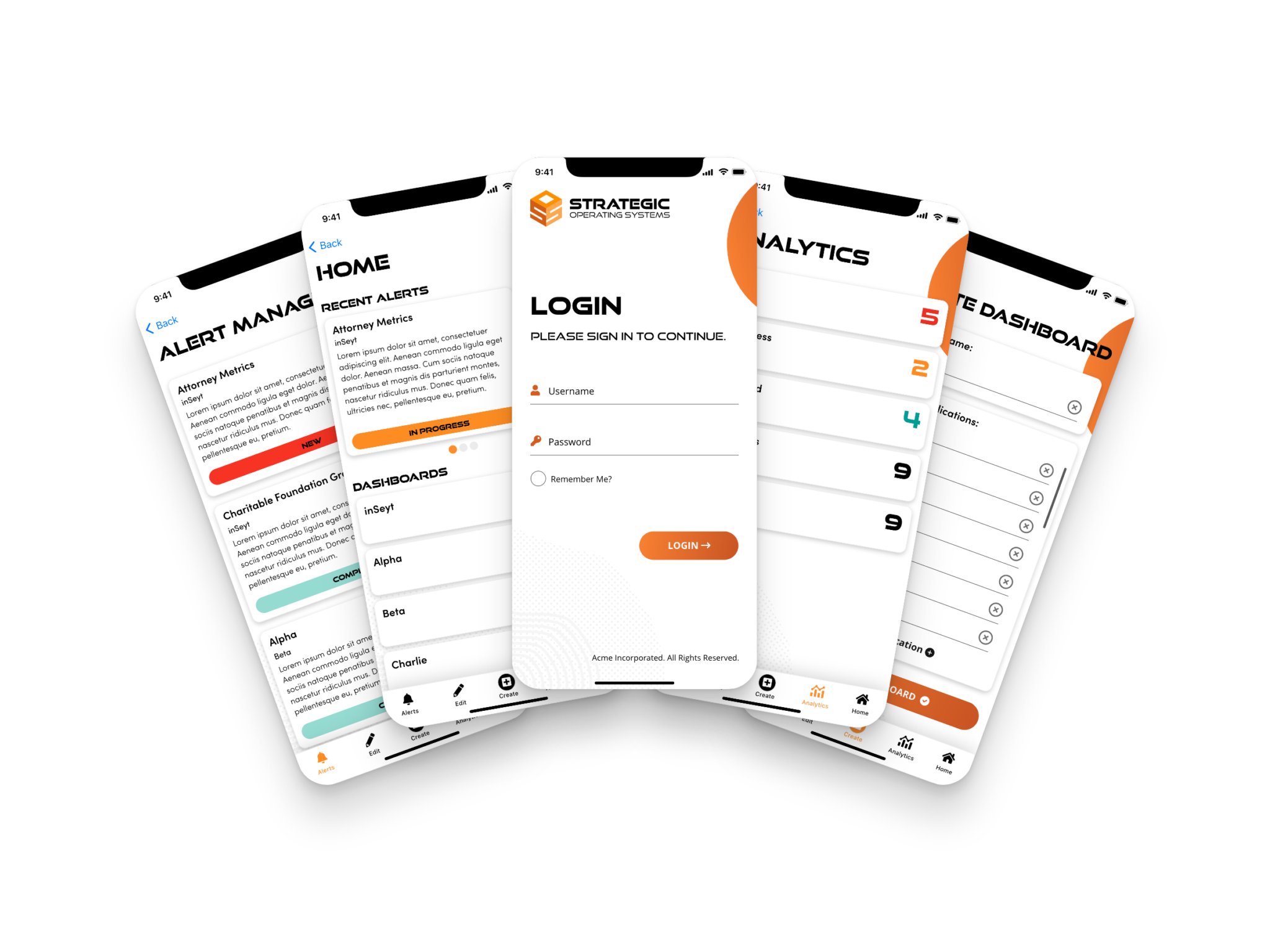
Design Process:
- Information Architecture:
- Structured the application into key sections: Dashboard, Alerts, and Settings.
- Ensured easy navigation and logical flow between sections.
- Wireframing:
- Sketched wireframes for each screen, focusing on simplicity and functionality.
- Incorporated feedback from stakeholders to refine the wireframes.
- Visual Design:
- Developed a clean and minimalist visual design with a professional color scheme.
- Created custom icons for intuitive navigation and visual cues.
- Utilized card-based layout for displaying alerts with clear status indicators.
- Prototype Development:
- Translated wireframes into interactive prototypes using design tools like Figma or Adobe XD.
- Iteratively tested the prototype with target users to gather feedback and refine the design.
- Usability Testing:
- Conducted usability testing sessions with representative users to evaluate the effectiveness of the design.
- Identified pain points and areas for improvement through user feedback.
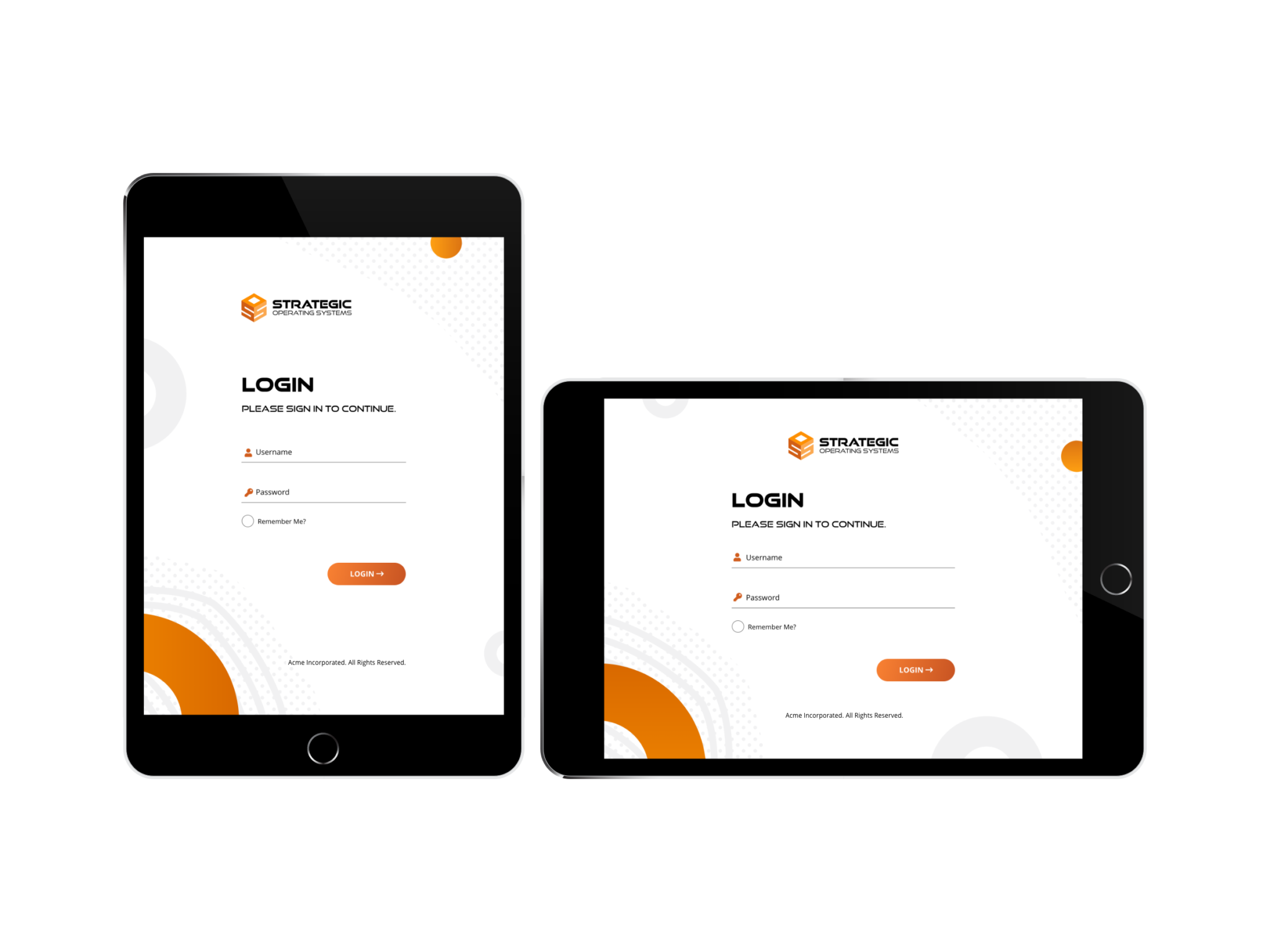
Key Features:
- Dashboard Customization:
- Users can create personalized dashboards tailored to their specific applications and priorities.
- Drag-and-drop functionality allows for easy arrangement of widgets and alerts.
- Alert Management:
- Users can quickly create and send alerts to the entire organization or specific teams.
- Alerts are categorized based on severity and can be assigned statuses such as New, In Progress, or Completed.
- Real-time Updates:
- Users receive instant notifications for new alerts and updates on the resolution progress.
- Push notifications ensure timely communication even when the app is not actively in use.
- Collaboration Tools:
- Integrated chat functionality enables real-time collaboration among team members to troubleshoot issues.
- Comments and status updates are logged within each alert for future reference.
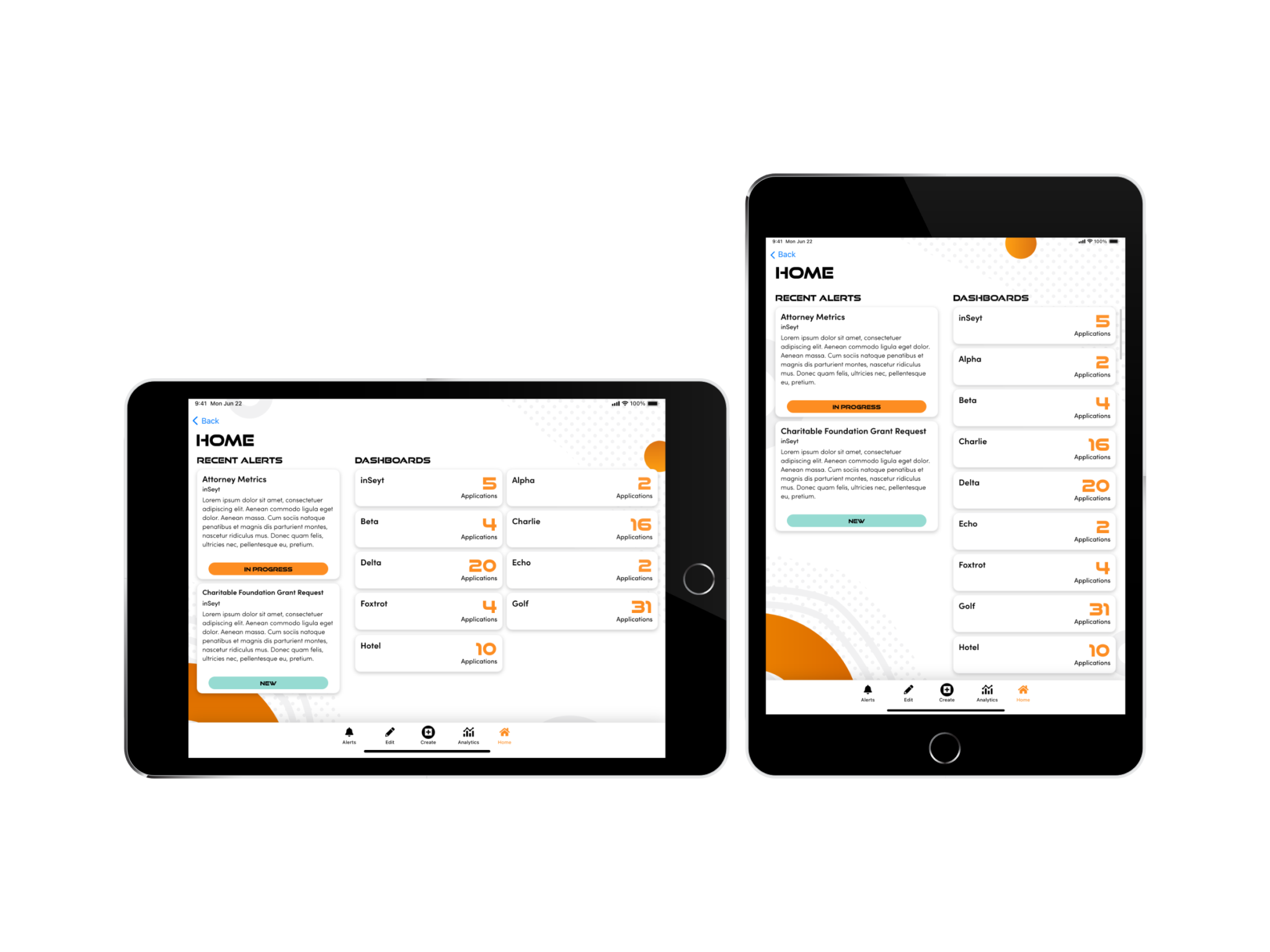

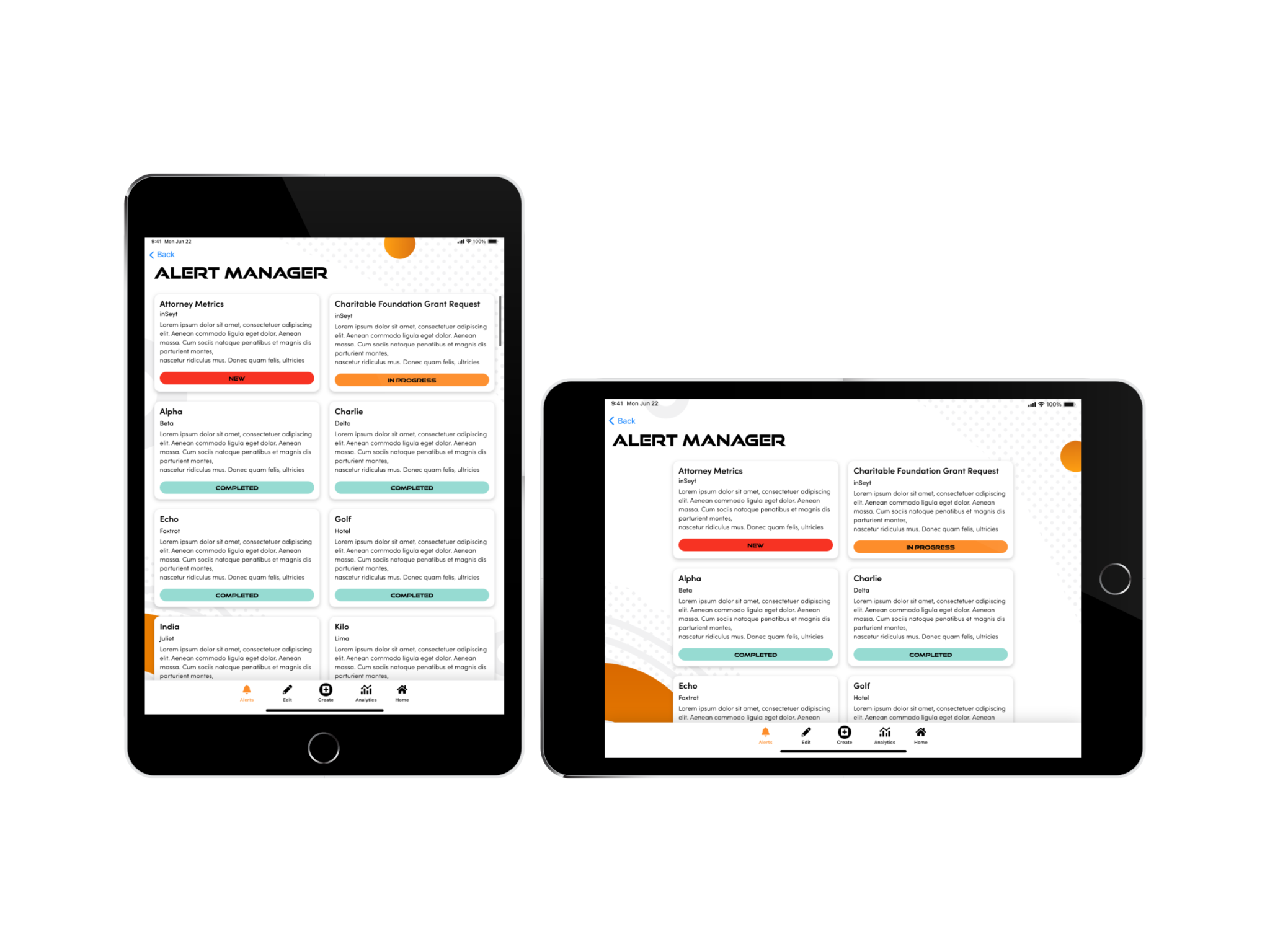
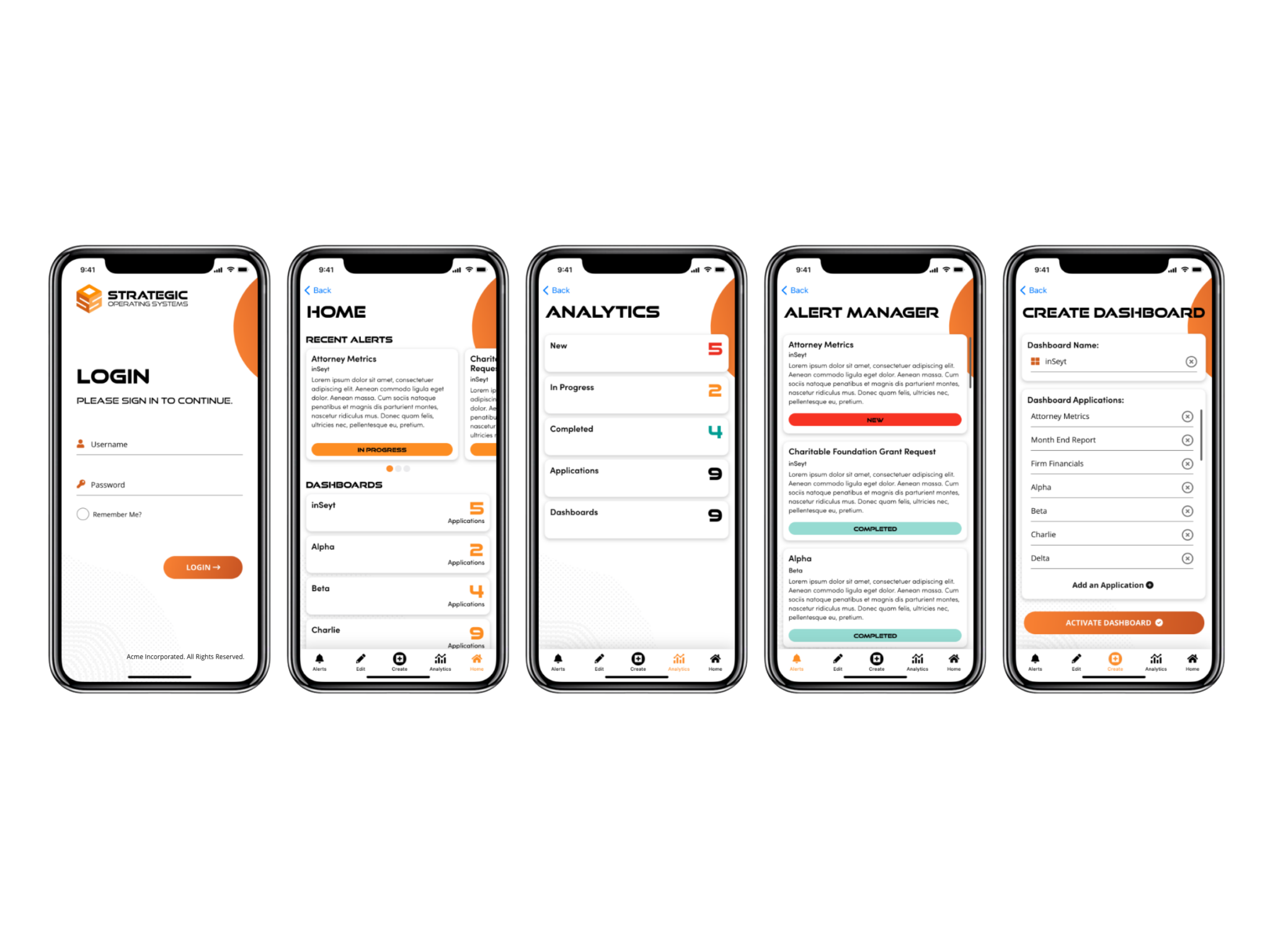
Conclusion: S.O.S (Strategic Operating Systems) is designed to revolutionize the way organizations manage critical IT infrastructure issues. By providing a user-friendly interface, real-time updates, and customizable dashboards, S.O.S empowers users to respond swiftly and effectively to any disruptions, minimizing downtime and ensuring uninterrupted operations. Through a user-centered design approach and continuous iteration, S.O.S sets a new standard for proactive IT incident management.